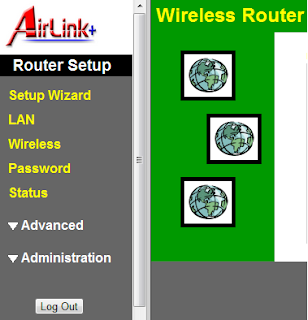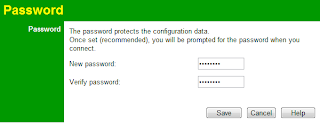This is for AIRLINK:
Make sure the Wi-Fi device is connected properly to the PC or Laptop properly.
Go to http://192.168.1.1
If it is the first time you need to give username and password as admin
It will look in the below format when logged in.
go to Wireless and add the trusted stations and check Allow Trusted Stations only in case you want only for trusted stations
give the station name and Mac address of the device you want to add
Save it and close it, it will allow only the trusted sites.
Make sure the Wi-Fi device is connected properly to the PC or Laptop properly.
Go to http://192.168.1.1
If it is the first time you need to give username and password as admin
It will look in the below format when logged in.
go to Password and change once:
go to Wireless and add the trusted stations and check Allow Trusted Stations only in case you want only for trusted stations
give the station name and Mac address of the device you want to add
Save it and close it, it will allow only the trusted sites.